Superior Digital Marketing Results
Dealer Teamwork provides automotive clients with superior digital marketing results by combining the scale and efficiency of a leading SaaS technology company with the strategic insights, proven best practices, and highest levels of customer support found in a world-class marketing agency. Dealer Teamwork’s patented MPOP® platform combines automation and analytics capabilities to provide continuous data-driven optimization of digital advertising, merchandising, and rich content, across a full range of digital channels, delivering best-in-class digital marketing results to our automotive clients.
Dealer Teamwork is recognized as a 2025 Google Premier Partner for the eighth consecutive year, standing among the top 3% of Google Partners in the United States. Dealer Teamwork is a certified digital provider for 16[+] OEM programs, many of the most successful automotive dealerships and groups, and an exclusive Affinity Partner of the American International Automobile Dealers Association (AIADA).

Automation Technology
Our patented MPOP® technology helps car dealers automate marketing content creation and management across their website and primary digital marketing channels.

Business Intelligence
MPOP® Analytics reporting helps our account team and dealerships make more informed marketing decisions, fast, through our consolidated reporting dashboard.

Auto Industry Experience
Our team consists of many former car dealers and automotive industry veterans. We understand the unique challenges that go into running a successful dealership.
Don't just take our word for it, see what dealers say about us!
Incredible People, Great Culture!
Learn More About Dealer Teamwork - FAQs
Is Dealer Teamwork a website provider?
No. We work with your website provider to improve the car buying experience from your dealership. We install dynamic landing pages on your website that showcase your MPOP® created vehicle and service offers. These offers are different from a typical VDP as they have payment information, lease payments, APR offers and more on them. The landing pages are different from an SRP as they not only contain vehicle offers, they contain other highly-relevant shopping information about the models featured. This helps your pages rank highly in organic search.
Is Dealer Teamwork an inventory provider?
No. We work with your inventory provider to merchandise your current inventory for your website and digital channels. During onboarding, we work with your inventory provider to set up automated inventory feeds into our patented MPOP® system. Once this data stream is set up, your current inventory is always available for merchandising and syndication in our platform.
Depending on how you like to generate offers, you can either automate the offer creation process or customize your offers with extra information to make them even more appealing to shoppers. Once created, the MPOP® automatically syndicates your offers to your dynamic landing pages on your website, plus your connected digital marketing channels. Available channels for offer syndication include: Google Ads paid search, Microsoft advertising (Bing) paid search, Facebook Marketplace, Facebook & Instagram Advertising and our email campaign builder.
Is Dealer Teamwork a CRM solution?
No. But we can work with your teams and providers to ensure leads generated from our efforts are routed into your current CRM properly.
Is Dealer Teamwork a marketing agency?
Yes. We do function as a marketing agency, but we are so much more! We are part a marketing agency and part a digital marketing software company for car dealers. On top of the website, SEO and marketing channels that accept our offer syndication (as previously mentioned), we also can help you with the following types of advertising:
- Display campaigns
- Remarketing campaigns
- Geo-targeted campaigns
- Branded paid search campaigns
- YouTube campaigns
- Local SEO management
- Marketing reporting & evaluation
Is Dealer Teamwork a software company?
Yes. You probably already knew this based on the other FAQs on this page, but we do have a patented marketing automation software and reporting platform. The MPOP® is a Merchandising, Personalization and Optimization Platform. Dealers and their dedicated account teams use the MPOP® to automate much of the manual effort that would otherwise be required to create, publish and manage highly merchandised offers across dealer websites and digital campaigns.
Our MPOP® Analytics reporting platform consolidates your KPIs from your website and digital marketing channels into one location. This helps you quickly see high-level performance metrics on the omnichannel level, plus it allows you to dive deeper into the metrics for further analysis.
Who should be involved in the Dealer Teamwork partnership from the dealership and use the MPOP®?
Typically marketing teams are the primary contact and users of Dealer Teamwork’s MPOP® technology. They use it to enhance their campaigns and website to drive more leads, plus they can use MPOP® Analytics to communicate the results to internal teams.
Other dealership personnel that are often involved in some capacity are: GMs, sales managers, service managers and possibly the BDC teams where dealing with leads are concerned. It all depends on your dealership’s structures and processes, but Dealer Teamwork is primarily a digital marketing and website enhancement solution. Think of us like a digital marketing agency that uses technology to be a more efficient and effective partner.
Does bringing Dealer Teamwork on as a partner mean I need to get rid of other vendors?
Yes and no. It all depends on your dealership. We do not replace any of the following vendors, but our technology is provider agnostic so we can seamlessly fit in with these systems:
- Inventory provider
- Website provider
- CRM/Email distribution tools (our email campaign tool helps you build the campaigns, but not distribute them or manage customer lists)
- Marketing asset production teams/agencies (i.e. if you use a video production agency or a design company, we wouldn’t replace them)
- Internal marketing staff (we help your marketing team operate more efficiently, we work better together!)
In terms of what we would replace, we help you manage your digital marketing campaigns on the following channels, so eliminating duplicate providers is recommended:
- SEM
- Facebook & Instagram Marketing
- Facebook Marketplace
- Local SEO / GMB
It typically doesn’t make sense to have multiple providers managing campaigns on the aforementioned channels, because you end up competing with yourself and wasting your precious ad dollars. Also, it helps you be more efficient when you can work with one provider to manage all of these channels. Why add more work and meetings to your plate when you can manage it all with one partner?